GETTING STARTED
INSURANCE COMPANY STORIES
SERVICE PARTNER STORIES
API BASICS
API ENDPOINTS
COMPONENTS
LEGACY
Case Integration API
Introduction
This page describes the Scalepoint Unified Case Integration API. This API can be used to integrate case information in Scalepoint CORE, HUB and ClaimShop
Overview
The process of case integration can be divided into two steps:
- Authentication
- Case creation
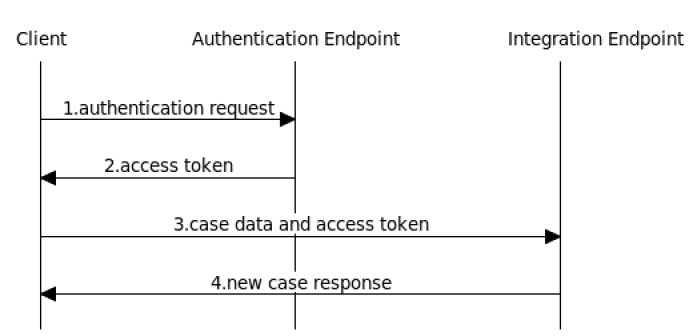
Authentication
You need an access token in order to send data to the Integration Endpoint. This access token can be obtained from the Authentication Endpoint (scope: case_integration). Please refer to the documentation about details of authentication process.
Case Integration API endpoint
The integration endpoint is in the following format:
https://www.scalepoint.com/api/integration/<country>/<tenant>/<version>/case
The actual format of this will depend on the insurance company, the country in which it operates and the version of the API. Assuming the following:
- Country:
Denmark - Tenant:
ABC Insurance - Other brands:
Budget Insurance
The endpoint could look something like this:
https://www.scalepoint.com/api/integration/dk/abcinsurance/v1/case
For testing purposes, you will be given access to a project server and the hostname-part of the endpoint would change accordingly:
https://<hostname>/api/integration/dk/abcinsurance/v1/case
Please discuss with your account manager, which project server you have been assigned in order to determine the actual endpoint.
Integration
Create Case Request
Create case request contains of two different parts:
- Create case request data;
- Authorization header.
Create case request data presented in JSON format is sent in the request body. This is the example of the simplest create case request data:
{
"tenant": "abcinsurance",
"company": "budgetinsurance",
"country": "dk",
"caseType": "buildingClaim",
"caseNumber": "9871234-01",
"policy": {
"number": "4405.09228"
}
}
Actual request can contain much more data and will be described later. * Please refer to the JSON Schema
Authorization header has name 'Authorization'. It has value built from access_token in following format:
Bearer access_token
Note the important space character between 'Bearer' and access_token value.
Ensure that you send correct 'Content-Type' header. It should be application/json;charset=utf-8
Create Case Response
Create Case Response contains data in JSON format. Response contains following fields:
success- true if request completed, false otherwisetoken- created case tokenurl- absolute link to case in case handling system. When opened in browser, url will redirect either to a claim creation wizard if the case creation wasn't completed before, or will open an existing case view if the case creation was completed beforewarningsanderrors- can hold some additional data about case create request processing
Successful response example
{
"success": true,
"token": "b.06317562-7f4a-4c7e-9ee4-eae06e590c37",
"url": "https://www.scalepoint.com/api/integration/dk/abcinsurance/v1/case/b.06317562-7f4a-4c7e-9ee4-eae06e590c37",
"warnings": [{
"type": "actionRequired",
"message": "We could not automatically find claim handler to assign. Please open claim wizard to resolve the issue.",
"isAutoCreationForbidden": false
}]
}Error response example
{
"success": false,
"errors": [{
"type": "invalidFormat",
"message": "Invalid JSON."
}]
}Errors and warnings
Both errors and warnings are arrays of objects with type and message properties. Types are well known and defined below.
The main difference between the two is in severity. If application can continue handling the request with some minor problems, it will report them as warnings. If processing has to stop, errors will be provided.
| Type | Description | Example |
|---|---|---|
| unsupportedValue | Can be either a warning or an error depending on the severity | "serviceLevel" could not be mapped |
| invalidFormat | Payload is broken | Request body is malformed or JSON is invalid according to schema |
| applicationError | Should be used with HTTP status code 500 whenever possible | Database connection failed |
| actionRequired | Used for warnings when automation failed and user attention is required | Claim handler could not be mapped |
| unauthorizedRequest | Used with 401 Unauthorized | No valid bearer token or scope is not allowed |
| invalidTenant | Used with 403 Forbidden | Tenant doesn't exist in the target system |
isAutoCreationForbidden property in warnigs tells us, can a claim be automatically created with this warning present.
Appendix A – Data elements description
Root
| JSON Path | Description | Required |
|---|---|---|
| tenant | The tenant will be a value given to the company and will normally be the same as the company name. This isn't used to specify a relationship between a claim and a company, but rather to distinguish one company from another. |
Yes |
| company | One or more company values will be assigned by Scalepoint to support your company/brands. For example if company is "ABC insurance" they may be assigned the company key: "abcinsurance" to indicate this company. If "ABC insurance" also have another brand: "Budget Insurance", this might be assigned the company key: "budget" or "budgetinsurance" |
No |
| country | Since a company may be operating in several countries, using the same brand, we need the country value to distinguish. For country codes, Scalepoint uses values as defined by ISO 3166-1 alpha-2, albeit in lowercase. For example, to specify Denmark, one would use "dk". | Yes |
| caseType | The caseType determines the kind of case you are integrations. Allowed values are: "buildingClaim", " buildingRiskAssessment", "contentClaim", "contentItemization", "motorClaim", "privateMedicalInsuranceClaim" and "insuranceClaim" "MotorClaim" value is used for Scalepoint legacy motor referral case system, HUB Motor. For the current integrations the motor claims should be integrated with CaseType "InsuranceClaim" and the relevant motor product. The motor product can be specified as subCaseType or "policy.productAlias". |
Yes |
| subCaseType | The subCaseType. If the caseType is InsuranceClaim, the subCaseType can contain the value of product in format "{tenant}.product.motor". | Yes |
| caseNumber | The caseNumber is the identifier for the case. This is what Scalepoint will use to determine if a case that is being integrated, already exists or needs to be created. The combination of: tenant+company+country+caseType+caseNumber must be unique.If any one of these differ, it will be a new case. |
Yes |
| language | Standard country-language code comprised of two arguments separated by a dash. The first argument is a valid ISO Language Code. These codes are the lower-case two-letter codes as defined by ISO-639. The second argument to both constructors is a valid ISO Country Code. These codes are the upper-case two-letter codes as defined by ISO-3166.For example fr-CA is French Canadian. | No |
| externalReference | In order to allow for easier integration with other Scalepoint API's (foe example notifications or payment information), it is possible to specify an external reference for a case. Such an external reference should be unique to the specified case, but Scalepoint will not try to determine if it is actually unique or use this in any other way. It is a key that we store, which can then later be used as reference. |
No ClaimShop only |
| itemizationCaseReference | Unique Identifier (externalReference or content itemization identifier assigned by Scalepoint) by which itemization case would be linked together with the content claim as it is created. | No ClaimShop only |
| allowAutoClose | True if claim is allowed to be auto closed, basing on Audit Rule Engine result. | |
| checkForFraud | True if check for Fraud should be performed for the current case | No ClaimShop only |
| relatedCaseNumbers | If other cases are related to the case, being integrated, a list of caseNumbers can be specified to indicate the relationship. | No HUB Property, HUB Health, ECX optional |
| isUrgent | This parameter can be used to indicate if a case is urgent. | No HUB Property, HUB Health, ECX optional |
| firstNotificationDate | This is used to indicate the first time, when the case was notified (e.g. by a claimant using a self-service registration service). Date/time format should follow ISO-8601 | No HUB Property, HUB Health, ECX optional |
| accidentDate | This is used to indicate the date (and optionally time) when the accident/loss occurred. Date/time format should follow ISO-8601 |
No HUB Motor, HUB Property, ClaimShop, ECX HUB Health (Date of first symptom) Yes for subrogation |
| sourceSystem | Name of the integration request system of origin. Used for analysis purposes. | No HUB Property optional ClaimShop optional |
| sourceOfCreation | Describes how the case was submitted to the Insurance Company. Allowed values are: "Phone", "Written", "Internet", "Email", "EDI", "Forsi", "ExternalFNOL" and "Other". "InternetAutomatic" - this type is dedicated for cases created using Scalepoint FNoL flow - please don't use it for other purposes (e.g. not for case integration) | No HUB Health (optional), HUB Motor (optional) |
| thirdPartyPolicies[].companyCode | Unique identifier for the Insurance Company, in Denmark use CVR numberIf caseType = privateMedicalInsuranceClaim Use CVR 22656511 to set "Member of Sygesikring Danmark" | No HUB Health optional |
| thirdPartyPolicies[].name | Display name of Insurance Company | No HUB Health optional |
| thirdPartyPolicies[].isMember | "yes", "no", "unknown" |
No HUB Health optional |
| thirdPartyPolicies[].policyType | Describes the policy or policies the claimant has in the other Insurance CompanyIf caseType = privateMedicalInsuranceClaim and CVR 22656511 "Member of Sygesikring Danmark" can be set by using the following values: "1", "2", "5", "5Surgery", "Basic", "DontKnow" | No HUB Health optional |
| case | A point of extensions for non-generic case data | No Yes for subrogation |
Integration options
| JSON Path | Description | Required |
|---|---|---|
| integrationOptions. autoCompleteCreation | This option can be used to fully create the case (in contrast to having a case worker open the case wizard (if supported by case type) to finalize assignments and other options). Using this option requires that assignTo is also filled out. |
No HUB Motor, HUB Property |
| integrationOptions. startSelfService | This option can be used to automatically create the case and to initiate a selfservice invitation to the customer by sending out an email and an SMS (with password). Using this option requires that customer.mobile and customer.email are filled out and valid. | No ClaimShop only |
| integrationOptions. skipSelfServiceNotification | This option can be used to skip initiating a selfservice invitation to the customer after the case is created. Instead, a link to selfservice will be provided in a response to the insurance company. | No ClaimShop only |
Questionaire
| JSON Path | Description | Required |
|---|---|---|
| questionnaire | This option can be used to transfer a set of question/answer pairs (e.g. may have been asked and answered on some other first notification of loss system). Both question and answer are freetext fields and will only be displayed in HUB Property (not parsed or matched in any way). |
No HUB Property only |
Policy
| JSON Path | Description | Required |
|---|---|---|
| policy.number | This is the policy number. | Yes HUB Motor, HUB Property, ClaimShop, HUB Health, ECX Required Subrogation optional |
| policy.policyHolder.isDataProtected | Determines if policy holder contains protected data. | No HUB only |
| policy.policyHolder.name | Name of the policy holder. This can be the name of a person or the name of a company. | No HUB Health optional |
| policy.policyHolder.commercialTaxId | The commercial tax id is can be used if policy holder is describing a company. | No HUB Health optional |
| policy.policyHolder.email | The email address of the policy holder. | No Not currently used |
| policy.policyHolder.phone | Phone number of the policy holder. | No Not currently used |
| policy.policyHolder.mobile | A mobile phone number of the policy holder. This number are used when sending SMS messages. country prefix can be given as "+45" or "0045". If number is provided without country code prefix, default country of the tenant is used. Number after the country prefix can be numbers and spaces, no other special characters are allowed Examples: "+45 12 34 56 78", "+4512345678". | No Not currently used |
| policy.policyHolder.address.street1 | Street of policy holders address. | No Not currently used |
| policy.policyHolder.address.street2 | Additional street information. | No Not currently used |
| policy.policyHolder.address.postalCode | Postal / zip code of the policy holders address | No Not currently used |
| policy.policyHolder.address.city | City of the policy holders address | No Not currently used |
| policy.policyHolder.address.state | State of the policy holders address For US only | No Not currently used |
| policy.policyHolder.address.country | Country of the policy holders address. For country codes, Scalepoint uses values as defined by ISO 3166-1 alpha-2, albeit in lowercase. For exammple, to specify Denmark, one would use "dk". | No Not currently used |
| policy.policyHolder.disableNotifications | When true - emails are disabled for policy holder. When false - emails are enabled to policy holder. When not provided - default existing logic in system will control flag value. | No ECX only |
| policy.policyHolder.disableSystemNotifications | When true - system emails are disabled for policy holder. When false - system emails are enabled to policy holder. When not provided - default existing logic in system will control flag value. | No ECX only |
| policy.policyHolder.disableClaimPageAccess | When true - myClaim access is disabled for policy holder. When false - myClaim access will be granted to policy holder. When not provided - default existing logic in system will control flag value. | No ECX only |
| policy.type | Policy type is used to describe a type of policy for which a certain set of depreciation rules apply. It doesn't need to match any predefined policy types in ClaimShop, but in order to set up depreciation rules in ClaimShop, it should be sent consistently. Examples: "1210", "PRIV110" | No ClaimShop only |
| policy.productAlias | List of allowed values defined in a configuration for "insuranceClaim" case type | No ECXoptional |
| policy.productName | The policy product name is essentially the same as policy.type, only where policy.type may be a code, policy.productName is a human readable description of the policy.type. This will only be used for presentation. Examples: "Private household basic", "Commercial plus" | No HUB Property, HUB Health, ECXoptional |
| policy.conditions | Conditions that apply to the policy | No HUB Property, HUB Health, ECX Optional |
| policy.vatSharePercentage | VAT share percentage is used in cases where a building is partly private and partly commercial. The VAT share percentage can be specified to indicate how much of the building is commercial. | No HUB Property only |
| policy.customerRating | Customer rating values can be passed here. It can be a system of "red", "yellow" and "green" (for ECC) or anything (for HUB Property). In order to build logic on top of this, it should be consistent | No HUB Property, ClaimShop |
| policy.serviceLevel | Service level is used to determine what kind of service a customer has purchased. Any value can be sent, but in order to build login on top of this, it should be consistent. Examples: "Basic", "Silver", "Gold" | No HUB Motor only |
| policy.deductible.value | The deductible is the amount of expenses that must be paid by the policy holder. If omitted, a deductible of 0.00 will be assumed. Must be specified in US format without thousind dilimiters (e.g. 5000.00) | No HUB Property, ClaimShop, HUB Health, ECXoptional |
| policy.deductible. percentage | Deductible can be specified as a percentage of the replacement. In this case deductible should not be specified as value. Deductible percentage should be a number between 0 and 100 | No HUB Property only |
| policy.deductible.minValue | If a deductible percentage is specified, optionally a minimum deductible value can be specified. | No HUB Property only |
| policy.deductible.maxValue | If a deductible percentage is specified, optionally a maximum deductible value can be specified. | No HUB Property only |
| policy.deductible.conditionalItemValue | The deductible can be defined as the value per item that the policy holder should cover. In this case deductible should not be specified as value. Must be specified in US format without thousind dilimiters (e.g. 5000.00) | No HUB Property Only |
| policy.deductible.conditionalItemsCount | The number of items to be deducted when conditional deductible item value is set. Must be a positive integer. Default is 1. This number multiplies conditional item value. conditionalItemValue * conditionalItemsCount = totalDeductible | No HUB Property Only |
| policy.deductible.conditionalTotalValueModifier | Adjustment to total deductible when conditional deductible item value is set. Must be a integer. This number is added to conditional deductible total. (conditionalItemValue * conditionalItemsCount) + conditionalTotalValueModifier = totalDeductible | No HUB Property Only |
| policy.deductible.comment | This is intended to be a comment for the deductible. For example if deductible is changing based on number of claims per year or some other factor, an explanation of the deductible could be given here. | No Not used |
| policy.specialCoverage | If there is any special special coverage on the policy, it can be specified with this parameter. The field is a freetext field, used only as reference in HUB Property. | No HUB Property, HUB Health, ECXoptional |
| policy.clauses | Clauses that apply to the policy can be specified with this parameter. The field is a freetext field, used only as reference in HUB Property. | No HUB Property, HUB Health, ECXoptional |
| policy.remarks | Any policy remarks can be specified with this parameter. The field is a freetext field, used only as reference in HUB Property. | No HUB Property, HUB Health, ECXoptional |
| policy.data | Described in Appendix F - Descriptive content format | No ECX optional |
| policy.numberOfPeopleCovered | Number of people covered with this policy based on this value audit could take decision. used only as reference in ClaimShop. | No ClaimShop only |
| policy.coverageWithNewTermsAndConditions | Based on this value, audit could take decision. Want to know if the claim is covered with new terms and conditions or not. used only as reference in ClaimShop | No ClaimShop only |
| policy.coverageId | Want to know what is the coverageId so based on this value audit could take decision about the claim. This is a free text and used only as reference in ClaimShop | No ClaimShop only |
| policy.coverageLimit | Policy coverage amount limit, so based on this value audit could take decision about the claim. Must be specified in US format without thousind dilimiters (e.g. 5000.00) and used only in ClaimShop | No ClaimShop only |
| policy.policyStartModificationDate | Policy start date or last policy modification date. Date/time format should follow ISO-8601 | No HUB only |
Customer
| JSON Path | Description | Required |
|---|---|---|
| customer.isDataProtected | Determines if customer contains protected data. | No HUB only |
| customer.customerId | If the customer has a reference id in your own system, this value can be sent with this parameter. | No HUB Motor, ClaimShop |
| customer.firstName | First name of the customer | No HUB Health required, ClaimShop required, HUB Motor, HUB Property, ECX Optional |
| customer.lastName | Last name of the customer | No HUB Health required, ClaimShop required, HUB Motor, HUB Property, ECX Optional |
| customer.salutation | How to salute customer. For example "Mr.", "Miss" or "Mrs." | No ClaimShop only |
| customer.email | Email address of the customer | No HUB Healthoptional ClaimShop, HUB Motor, HUB Property, ECX Optional |
| customer.phone | Phone number of the customer | No HUB Health, ECX, ClaimShop optional |
| customer.mobile | A mobile phone number of the customer.
This number are used when sending SMS messages. country prefix can be given as "+45" or "0045". If number is provided without country code prefix, default country of the tenant is used. Number after the country prefix can be numbers and spaces, no other special characters are allowed Examples: "+45 12 34 56 78", "+4512345678". |
No HUB Health, ECXoptional |
| customer.comment | Remark or comment about the customer | No HUB Property, HUB Health, ECXoptional |
| customer.address.street1 | Street of customers address. | No ClaimShop required, HUB Health, ECXrequired |
| customer.address.street2 | Additional street information. | No HUB Property, HUB Health, ECX Optional ClaimShop optional, HUB Motor ? |
| customer.address.postalCode | Postal / zip code of the customers address | No HUB Health required ClaimShop optional, ECX Optional |
| customer.address.city | City of the customers address | No HUB Health required ClaimShop optional ECX Optional |
| customer.address.state | State of the customer address For US only |
No ClaimShop only |
| customer.address.country | Country of the customers address. For country codes, Scalepoint uses values as defined by ISO 3166-1 alpha-2, albeit in lowercase. For exammple, to specify Denmark, one would use " dk ". |
No Not used |
| customer.personalTaxId | This is the customers social security number. Only used in Denmark (CPR number).
Should be specified as 10 digits with no punctuation. |
No ClaimShop, HUB Health optional |
| customer.paymentDetails | A number of payment details can be specified for the customer. | No ClaimShop only |
| customer.paymentDetails[].type | Specifies the type of bank account.
Allowed values are: " bankAccount " or " iban " |
No ClaimShop only |
| customer.paymentDetails[].registrationNumber | Registration number for the customers bank account. This should be specified only if "type" is "bankAccount" |
No ClaimShop only |
| customer.paymentDetails[].accountNumber | Account number for the customers bank account.
This should be specified only if "type" is "bankAccount" |
No ClaimShop only |
| customer.paymentDetails[].iban | IBAN account of the customer. This should be specified only if "type" is "iban" | No ClaimShop only |
| customer.paymentDetails[].swift | SWIFT code of the customer. This should be specified only if "type" is "iban" | No ClaimShop only |
| customer.type | Want to know what type of customer is he/she, based on this value, audit could take decision. its used as free text and used only as reference in ClaimShop | No ClaimShop only |
| customer.liveOutsideHomeMunicipality | Want to know whether the claimant live inside his home municipality and based on the value audit could take a decision about the claim. only as reference in ClaimShop | No ClaimShop only |
| customer.personalAssociationCode | Want to know whether the claimant have any personal association code and based on the value audit could take a decision about the claim. Its used as free text and used only as reference in ClaimShop | No ClaimShop only |
| customer.personalTravelCardNumber | Want to know whether the claimant have any personal travel card number and based on the value audit could take a decision about the claim. Its used as free text and used only as reference in ClaimShop | No ClaimShop only |
| customer.disableNotifications | When true - emails are disabled for claimant. When false - emails are enabled to claimant. When not provided - default existing logic in system will control flag value. | No ECX only |
| customer.disableSystemNotifications | When true - system emails are disabled for claimant. When false - system emails are enabled to claimant. When not provided - default existing logic in system will control flag value. | No ECX only |
| customer.disableClaimPageAccess | When true - myClaim access is disabled for claimant. When false - myClaim access will be granted to claimant. When not provided - default existing logic in system will control flag value. | No ECX only |
Contacts
For the moment only HUB Property and Subrogation support contacts. The details of the contact are similar to those of "customer" with some differences:
| JSON Path | Description | Required |
|---|---|---|
| contacts[].isDataProtected | Determines if contact contains protected data. | No HUB only |
| contacts[].firstName | First name of the contact. | No* HUB Property, HUB Health, ECXoptional |
| contacts[].lastName | Last name of the contact. | No* HUB Property, HUB Health, ECX optional |
| contacts[].name | The name of the contact. | No* HUB Property, HUB Health, ECX, Subrogation optional *Either `firstName` and `lastName`, or `name` should be specified |
| contacts[].salutation | How to salute contact. For example "Mr.", "Miss" or "Mrs." | No HUB Property, HUB Health, ECX optional |
| contacts[].email | Email address of the contact. | No HUB Property, HUB Health, ECX optional |
| contacts[].phone | Phone number of the contact. | No HUB Property, HUB Health, ECX optional |
| contacts[].mobile | A mobile phone number of the contact. This number are used when sending SMS messages. country prefix can be given as "+45" or "0045". If number is provided without country code prefix, default country of the tenant is used. Number after the country prefix can be numbers and spaces, no other special characters are allowed Examples: "+45 12 34 56 78", "+4512345678". |
No HUB Property, HUB Health, ECX optional |
| contacts[].commercialTaxId | The commercial tax id is can be used if contact is describing a company. | No HUB Property, HUB Health, ECX optional |
| contacts[].comment | Remark or comment about the contact. | No HUB Property, HUB Health, ECX optional |
| contacts[].relation | Contact relation | No HUB Property, HUB Health, ECX, Subrogation optional |
| contacts[].isExternal | Defines whether the contact is external or not | No HUB Property, HUB Health, ECXm Subrogation optional |
| contacts[].street | Street of contact's address. | No HUB Property, HUB Health, ECX optional |
| contacts[].street2 | Additional street information. | No HUB Property, HUB Health, ECX optional |
| contacts[].postalCode | Postal / zip code of the contact's address. | No HUB Property, HUB Health, ECX optional |
| contacts[].city | City of the contact's address. | No HUB Property, HUB Health, ECX optional |
| contacts[].disableClaimPageAccess | When true - myClaim access is disabled for claim contact. When false - myClaim access will be granted to claim contact. When not provided - default existing logic in system will control flag value. | No HUB Property, HUB Health, ECX optional |
Loss
| JSON Path | Description | Required |
|---|---|---|
| loss.type | This can be used to describe the type of loss or damage. Specific values apply to different applications. Please see Appendix B – Damage Types for a list of possible values. |
No HUB Motor, HUB Property, ECX |
| loss.subType | To further describe the loss or damage, this can be used. Please see Appendix B – Damage Types for a list of possible values. |
No HUB Property, ECXonly |
| loss.description | Description of the damage or loss | No HUB Motor, HUB Property, HUB Health, ECXOptional |
| loss.reserve | To be used for health | No HUB Property, ECXonly |
| loss.coverage | This is used to specify whether case is covered or not.Please refer to Appendix H for allowed values. | No HUB Property only |
| loss.coverageReason | This is description in addition to specified coverage. | No HUB Property only |
Loss vehicle
* Only used in legacy motor referral sustem HUB Motor. The newer claim system uses dynamic fields for setting the car loss properties. See Case section
| JSON Path | Description | Required |
|---|---|---|
| loss.vehicle.type | This describes the vehicle type (e.g. "car", "motorbike", "van") | No Not used |
| loss.vehicle. licensePlateNo |
The licenseplate of the vehicle. Should be specified without any punctuation. |
No HUB Motor only |
| loss.vehicle.brand | The brand of the vehicle (e.g. "BMW", "Volvo" or "Ford") | No HUB Motor only |
| loss.vehicle.model | Model description of the vehicle (e.g. "320 Touring", "V70" or "Mondeo") | No HUB Motor only |
| loss.vehicle.variant | This describes the specific variant of the vehicle model (e.g. "1,2 AUT.", "1,8i Sedan" or "2,4 D5) | No HUB Motor only |
| loss.vehicle.year | The year when the vehicle was produced. Should be in the format "yyyy" (e.g. "1998" or "2005") |
No HUB Motor only |
| loss.vehicle.chassisNo | Chassis number of the vehicle | No HUB Motor only |
| loss.vehicle.location. postalCode |
The vehicle location postalcode, can be specified if the vehicle is located at another location than "customer.address". If specified, this postal code will be used to locate nearest repairshop, otherwise "customer.address" will be used. |
No HUB Motor only |
| loss.vehicle. damageAreas.[] |
The damage areas is a list of areas on the vehicle where there is a damage. Please refer to Appendix C – Vehicle damage areas for a list of possible values. |
No HUB Motor only |
Loss building
| JSON Path | Description | Required |
|---|---|---|
| loss.building.sector | Sector is a code, which can be any one of the ones defined in Appendix D – Building sectors. | No HUB Property only |
| loss.building.address. street1 | Street of building address. HUB Health: Building.address is Primary Address, used when finding closest service provider | No HUB Property only |
| loss.building.address. street2 | Additional building information. | No HUB Property only |
| loss.building.address. postalCode | Postal / zip code of the building address | No HUB Property only |
| loss.building.address. city | City of the building address | No HUB Property only |
| loss.building.address. state | State of the building address For US only | No Not used |
| loss.building.address. country | Country of the customers address. For country codes, Scalepoint uses values as defined by ISO 3166-1 alpha-2, albeit in lowercase. For exammple, to specify Denmark, one would use "dk". | No Not used |
| loss.building.buildingYear | Building year indicates the year the building was completed. Should be in the format "yyyy" (e.g. "1965" or "2000") | No HUB Property only |
| loss.building. livingArea | Indicates the amount of space of the building which is living area (e.g. "200 m2") This is a string value and as such there are no specific format to be used. | No HUB Property only |
| loss.building. basementArea | Indicates the amount of space of the building which is basement area (e.g. "75 m2") This is a string value and as such there are no specific format to be used. | No HUB Property only |
| loss.building. garageOutbuildingArea | Indicates the amount of space which is occupied by a garage or other outdoor building areas (e.g. "50 m2"). This is a string value and as such there are no specific format to be used. | No HUB Property only |
| loss.building.roofType | This can be use to specify the type of roof on the building. This is a string value and as such there are no specific format to be used. (max 50 chars) | No HUB Property only |
| loss.building.timber | Use to indicate if the building is a timber framing building (danish: bindingsværk). Allowed values: "true" or "false". | No HUB Property only |
| loss.building. conditionReport | Use this to indicate whether a condition report for the building exists. Allowed values: "true" or "false". | No HUB Property only |
| loss.building. propertyUnits[] | Use to specify collection of property units. For example for several buildings on a commercial claim | No HUB Property only |
| loss.building. propertyUnits[].unit | Name of the unit | Yes HUB Property only |
| loss.building. propertyUnits[].description | Description of the unit | No HUB Property only |
| loss.building. propertyUnits[].constructionYear | Unit construction year indicates the year the building was completed. Should be in the integer format "yyyy" (e.g. 1965 or 2000) | No HUB Property only |
| loss.building. propertyUnits[].buildingArea | Indicates the amount of space of the building This is a number value (e.g. 200.5) | No HUB Property only |
| loss.building. propertyUnits[].numberOfFloors | Indicates the amount floors in the building This is an integer value (e.g. 4) | No HUB Property only |
| loss.building. propertyUnits[].roofType | Indicates the type of the roof. valid values are: Hard, Thatch, BuildUp, Turf (max 50 chars) | No HUB Property only |
Loss health
| JSON Path | Description | Required |
|---|---|---|
| loss.health.sector | Sector is a code, which can be any one of the ones defined in Appendix D.1 – Health sectors. | No HUB Health optional |
| loss.health.diagnosisCode | Initial Diagnosis code set by claimhandler.eks. "KAAB00-Excision af intrakranielt patologisk væv"(Not yet reflected in implementation) | No HUB Health optional |
| loss.health.referralFromDoctor | Have the claimant been to his local doctor and have been refered to a type of treatment"Yes" "No" "DontKnow"(Not yet reflected in implementation) |
No HUB Health optional |
| loss.health.medicalConsentDocumentReceived | "Yes" "No" "NotRelevant"(Not yet reflected in implementation) |
No HUB Health optional |
| loss.health.serviceType | "hospitalTreatment""mentalTreatment""physicalTreatment""otherTreatment" | No HUB Health optional |
Risk Assessment
| JSON Path | Description | Required |
|---|---|---|
| JSON Path | Description | Required |
| riskAssessment.address. street1 | Street of building address. | No HUB Property only |
| riskAssessment.address. street2 | Additional building information. | No HUB Property only |
| riskAssessment.address. postalCode | Postal / zip code of the building address | No HUB Property only |
| riskAssessment.address. city | City of the building address | No HUB Property only |
| riskAssessment.address. state | State of the building address For US only | No Not used |
| riskAssessment.address. country | Country of the customers address. For country codes, Scalepoint uses values as defined by ISO 3166-1 alpha-2, albeit in lowercase. For exammple, to specify Denmark, one would use "dk". | No Not used |
| riskAssessment.clauses[] | Clauses grouped by categories | No HUB Property only |
| riskAssessment.clauses[].name | Clause category name | Yes HUB Property only |
| riskAssessment.clauses[].items[] | Clauses in the category | No HUB Property only |
| riskAssessment.clauses[].items[].name | Clause name | Yes HUB Property only |
| riskAssessment.clauses[].items[].description | Clause description | Yes HUB Property only |
| riskAssessment.coverages[] | Coverages selected for risk assessment | No HUB Property only |
| riskAssessment.coverages[].name | Coverage name | Yes HUB Property only |
| riskAssessment.coverages[].checked | Specifies if coverage is pre-selected | Yes HUB Property only |
| riskAssessment.riskAssessmentConditions | Risk assessment conditions | No HUB Property only |
| riskAssessment.inspectionCoverageFeedback[] | Risk assessment inspection feedback | No HUB Property only |
| riskAssessment.inspectionCoverageFeedback[].name | Risk assessment inspection feedback name | Yes HUB Property only |
| riskAssessment.inspectionCoverageFeedback[].checked | Risk assessment inspection feedback should is selected | Yes HUB Property only |
| riskAssessment.enabledBuildingProperties[] | Lists names of risk assessment building properties which are visible and can be edited in HUB Property. Properties not included here will be hidden. If omitted then no building properties can be presented and buildings will be hidden. Supported values are: "number", "description", "constructionYear", "buildingArea", "livingArea", "loftArea", "loftLivingArea", "basementLivingArea", "externalWall", "roof", "roofDeck", "foundation", "details". | No HUB Property only |
| riskAssessment.additionalCoverages[] | Lists additional possible coverages per building. | No HUB Property only |
| riskAssessment.additionalCoverages[].name | Name of coverage. | Yes HUB Property only |
| riskAssessment.additionalCoverages[].type | Type of coverage. Supported values are: "boolean", "string", "number", "enum". For "enum", additional property "items" is required. | Yes HUB Property only |
| riskAssessment.additionalCoverages[].items | List of possible option for additional coverage. Required if additional coverage is of type "enum". | Yes HUB Property only |
| riskAssessment.additionalCoverages[].items[].name | Display name for a single option for additional coverage of type "enum". | Yes HUB Property only |
| riskAssessment.additionalCoverages[].items[].value | Technical value for a single option for additional coverage of type "enum". | Yes HUB Property only |
| riskAssessment.buildings[] | Specifies building that should be inspected | No HUB Property only |
| riskAssessment.buildings[].name | Building name | Yes HUB Property only |
| riskAssessment.buildings[].description | Building description | No HUB Property only |
| riskAssessment.buildings[].type | Building type. Valid values are: villa, leisurehome, gardenhouse, closedfarm, closedproductionbuilding, townhouse, allotmenthouse, apartmentbuilding, farm, commercialbuilding, shed, other | No HUB Property only |
| riskAssessment.buildings[].typeA1 | Alternative building type #1. Valid values are: villa, leisurehome, gardenhouse, closedfarm, closedproductionbuilding, townhouse | No HUB Property only |
| riskAssessment.buildings[].typeA2 | Alternative building type #2. Valid values are: parcel, leisurehome, gardenhouse, closedfarm, closedproductionbuilding | No HUB Property only |
| riskAssessment.buildings[].typeA3 | Alternative building type #3. Valid values are: leisurehome, villa, townhouse, allotmenthouse | No HUB Property only |
| riskAssessment.buildings[].typeA4 | Alternative building type #4. Valid values are: parcel, leisurehome, gardenhouse, cottage, caravan, trailer | No HUB Property only |
| riskAssessment.buildings[].use | Describes how building is used. Valid values are: residential, rent, residentialandcommercial, commercial, agriculture, agricultureandcommercial, other | No HUB Property only |
| riskAssessment.buildings[].useA1 | Alternative building use description #1. Valid values are: residential, rent, residentialandcommercial | No HUB Property only |
| riskAssessment.buildings[].useA2 | Alternative building use description #2. Valid values are: leisure, leisurerent | No HUB Property only |
| riskAssessment.buildings[].constructionYear | Building construction year | No HUB Property only |
| riskAssessment.buildings[].numberOfFloorsWithoutBasement | Number of building floors without basement | No HUB Property only |
| riskAssessment.buildings[].buildingArea | Building area | No HUB Property only |
| riskAssessment.buildings[].livingArea | Building living area | No HUB Property only |
| riskAssessment.buildings[].loftArea | Building loft area | No HUB Property only |
| riskAssessment.buildings[].loftLivingArea | Building loft living area | No HUB Property only |
| riskAssessment.buildings[].basementArea | Building basement area | No HUB Property only |
| riskAssessment.buildings[].basementLivingArea | Building basement living area | No HUB Property only |
| riskAssessment.buildings[].numberOfToilets | Number of building toilets | No HUB Property only |
| riskAssessment.buildings[].heating | Building heating type. Valid values are: electric, district, naturalgas, oil, stokerboilers, strawboilers, geothermal, solarpanels, heatpumpairtowater, heatpumpairtoair, underfloorheating, underfloorheatingcopper, pelletburnercertified, other | No HUB Property only |
| riskAssessment.buildings[].heatingA1 | Alternative building heating type. Valid values are: electric, district, central, boilers, other | No HUB Property only |
| riskAssessment.buildings[].externalWall | Building external wall type. Valid values are: brick, wood, lightweightconcrete, concrete, timberframing, concreteelements, stone, eternit, steel, aluminium, glass, other | No HUB Property only |
| riskAssessment.buildings[].roof | Building roof typeValid values are: gridrafter, collarbeam, highrafter, beamrafter, lowroundrafter, concrete, singlesloped, flat, dachhip, other | No HUB Property only |
| riskAssessment.buildings[].roofA1 | Alternative building roof type. Valid values are: solid, flat, greennature, thatchedfireproof, thatchednotfireproof | No HUB Property only |
| riskAssessment.buildings[].roofDeck | Building roof deck typeValid values are: roofingfelt, roofingtiles, concretetiles, eternit, steel, thatched, thatchedfireproof, thatchedfirecloth, slate, eternitslate, onduline, copper, zinc, aluminium, cardboard, cuts, greennature, open, other | No HUB Property only |
| riskAssessment.buildings[].foundation | Building foundation typeValid values are: concrete, stone, brick, none, earth, pointfoundation, other | No HUB Property only |
| riskAssessment.buildings[].otherBuildingsArea | Other property buildings area | No HUB Property only |
| riskAssessment.buildings[].otherBuildingsRoof | Other property buildings roof type. Valid values are: na, thatched, other | No HUB Property only |
| riskAssessment.buildings[].details | Building additional details | No HUB Property only |
| riskAssessment.buildings[].coverages[] | Lists additional coverage for building. | No HUB Property only |
| riskAssessment.buildings[].coverages[].name | Name of additional coverage. Must be one of the names listed in riskAssessment.additionalCoverages[]. | Yes HUB Property only |
| riskAssessment.buildings[].coverages[].value | Value of additional coverage. Must have the same type as corresponding type listed in riskAssessment.additionalCoverages[]. The exact additional coverage will be found by coverage name. | No HUB Property only |
Extra modifiers
The extra modifiers can be used to enhance a case with additional details. It takes the following format:
"extraModifiers": [{
"type": "<modifierCode>",
"value": "<modifierValue>"
}]| Modifier code | Description | Required |
|---|---|---|
| propertyCode | A property code is an extra code that is linked to the vehicle type and which can be used in HUB Motor to select certain repairshops over others. The property codes have to be defined in HUB Motor beforehand. |
No HUB Motor only |
| inspectionType | Sets the inspection type, to be used for the case. Allowed values are: "any", "field", "desk" and "content". Only one inspectionType should be used for a case. |
No HUB Property only |
| typeOfHiddenPlacesPipes | required follow-up question for loss.subType = HiddenPlaces. PossibleValues : "HeatingPipes", "FloorHeating", "FloorHeatingElectrical", "Water", "Sewer", "DownPipe", "WhiteGoodPipes", "Unknown", "HiddenWaterOrHeatingPipes", "HiddenDrainPipes", "VisiblePipes", "Other" | No HUB Property only |
| typeOfServicePipes | required follow-up question for loss.subType = ServicePipes. PossibleValues : PossibleValues : "Sewer", "Electrical", "Water", "ExteriorHeating", "Unknown", "PhoneAntennaCable", "Other" |
No HUB Property only |
| leakType | required follow-up question for loss.subType = HiddenPlaces. PossibleValues : "Leak", "OilLeak", "SlowRunningWater", "Other" | No HUB Property only |
| damageToRoof | required follow-up question for loss.type = StormDamage, loss.subType=Storm, loss.subType = 'StormRain' PossibleValues : "Yes", "No" | No HUB Property only |
| stormDamageRoofType | required follow-up question for damageToRoof = Yes.PossibleValues : "RoofingTile", "RoofingFelt", "Other" | No HUB Property only |
| [deprecated] windowsCount |
required follow-up question for loss.type = RotInsectDamage. Integer value greater than 0. Windowscount > 0 requeries conditional deductible should be set manually (warning). NOTE: Use policy.deductible.conditionalItemsCount instead. Value from conditionalItemsCount overrides when set together. |
No HUB Property only |
| damageCauseDescription | required follow-up question for loss.subType = Other. Free text description of the damage cause | No HUB Property, ClaimShop, ContentItemization |
| leakTypeOtherDescription | required follow-up question for extraModifiers.type = "leakType" and extraModifiers.value = "Other". Free text description of the leak type | No HUB Property only |
| postItemizationCompletedUrl | Claimant will be redirected to this URL after content itemization completion. | No ContentItemization only |
| sourceOfFNOL | defines who initiated the FNOL process, possible values are "claimant" or "claimhandler" | No ClaimShop only |
| policyType | defines that provided policy is not complete and is just a reference that could be used to obtain full policy details. Possible value "reference" | No |
| policyHolderIsClaimant | boolean value that indicates if policy holder should be treated as claimant on the case | No |
| extraDataForAutomation | string value that will be sent to AI CC in Settlement, RV and Bestfit flows | No ClaimShop only |
| nameAndAddressProtected | boolean value that indicates that the claimant has his name and address under protection in ECC | No ClaimShop |
Examples:
"extraModifiers": [{
"type": "propertyCode",
"value": "1102"
}]"extraModifiers": [{
"type": "inspectionType",
"value": "field"
}]"extraModifiers": [{
"type": "typeOfHiddenPlacesPipes",
"value": "FloorHeating"
},{
"type": "LeakType",
"value": "OilLeak"
}]"extraModifiers": [{
"type": "postItemizationCompletedUrl",
"value": "http://www.abcinsurance.com/thankyou.aspx?userid=DPMWI29us9IcUvGb"
}]"extraModifiers": [
{
"type": "sourceOfFNOL",
"value": "claimant"
}
]AssignTo
The assignTo section can be used to assign people, pools and companies to various roles in HUB Motor, HUB Property and ClaimShop applications. Multiple roles can be assigned. The format is as follows:
"assignTo": [{
"role": "caseOwner",
"email": "user@abcinsurance.dk"
}
,{
"services": [{
"type": "vehicleRepair"
}],
"id": "12345-3445-AD45-3445-AD45"
}]| Role | Description | Required |
|---|---|---|
| caseOwner | Can be used to assign the case-owner / creator of the case. Field "email" or "autoAssign" will be required as well. | Yes ClaimShop, HUB Property, HUB Motor |
| networkCraftsman | Can be used to assign a network craftsman. If the field: "autoAssign" is true, a craftsman from the network will automatically be assigned, based on location, profession and other settings. | No HUB Property |
| externalCraftsman | This can be used to assign an external craftsman. The field: "email" will then be used to specify an email of the external craftsman. The "damageExtent" field can be used to give a damage description for the external craftsman. |
No HUB Property |
| damageService | This role can be used to assign a damage service company. Field "autoAssign" is used to automatically find the closed one. Field: "isAcute" is to indicate ugency. | No HUB Property |
| riskAssessor | This role can be used to assign assessor for a risk assessment service. Field "autoAssign" is used to automatically find the best one. If insurance company treats field and desk assessors separately extraModifiers item with type "inspectionType" is used to specify assessor type |
No HUB Property |
| assessor | This role can be used to assign assessor for vehicleRepair service and buildingRepair service. Field "autoAssign" is used to automatically find the best one. | No HUB Motor HUB Property |
services []
| services[]. | Description | Support |
|---|---|---|
| type | Type of the service. Supported values are: "vehicleRepair", "buildingInspection", "buildingRepair" |
|
DamageAddress
The damageAddress section can be used to set custom address for generic type (Insurance) claims. When newly added damage address is provided we use it to set damage address value on claim. The format is as follows:
"damageAddress": {
"street1": "streetName",
"street2": "",
"postalCode": "1234",
"city": "City Name",
"state": "",
"country": "dk"
}| Role | Description | Required |
|---|---|---|
| damageAddress.street1 | Street of custom damage address. | No |
| damageAddress.street2 | Additional street information. | No |
| damageAddress.postalCode | Postal / zip code of the custom damage address | No |
| damageAddress.city | City of the custom damage address | No |
| damageAddress.state | State of the custom damage address For US only |
No |
| damageAddress.country | Country of the custom damage address. For country codes, Scalepoint uses values as defined by ISO 3166-1 alpha-2, albeit in lowercase. For example, to specify Denmark, one would use " dk ". |
No Not used |
CustomService
The customService section can be used to request custom service with assigned External or Internal Service Partner. Service request can be blocked by enabling the "Custom service request default value". The format is as follows:
"customService": {
"id": "",
"title": "Test",
"asigneeType": "External",
"email": "testservicepartner@example.com"
}| Role | Description | Required |
|---|---|---|
| customService.id | Service partner id - can be null if would like to create new Service Partner, but email must be set. | No |
| customService.title | Custom service title | No |
| customService.asigneeType | Type of service partner - ""Internal"/"External" | Yes |
| customService.email | Service partner e-mail. Use for new service partner when customService.id is not set | Yes |
Case
The case section can be used to pass an additional, non-generic data for different case types. It also can be used to map dynamic fields automatically.
| Role | Description | Required |
|---|---|---|
| accidentPlace | Holds the information about the registered accident place for a subrogation case | Yes Subrogation |
| category | Vehicle damage category. Possible values: "other", "collision", "theft", "theftAttempt", "vandalism", "glassDamage", "fallingDust", "fire", "shortCircuit", "totallyDisappeared", "water", "snowPressure", "roadAssistance" | No Motor |
| year | Vehicle model year | No Motor |
| vehicleBrand | Vehicle brand | No Motor |
| registrationNo | Vehicle registration number | No Motor |
| chassisNo | Vehicle chassis number | No Motor |
| vehicleModel | Vehicle model | No Motor |
| vehicleDamageZones | Vahicle damage zones. Possible values: "front", "rightSideFront", "leftSideFront", "rightSideMiddle", "leftSideMiddle", "rightSideRear", "leftSideRear", "rearSection", "roof", "rearScreen", "frontWindscreen", "compartment", "mechanicalParts", "everywhere", "acessories", "floorpan", "noDamage", "other" | No Motor |
| vehicleTypeForMotor | Possible values: "regular", "camping", "car", "motorcycle", "trailer", "caravan", "scooter", "other" | No Motor |
| subDamageReason | Possible values: "bikeStolen", "bikeStolenAndFound", "bikeVandalism", "bikeDamageRelatedToTrafic", "biketransportDamage", "otherBikeDamage" | No Indbo |
Appendix B – Damage Types
HUB Motor Damage types
| Damage type code | Description |
| ANDET | |
| ANSVARPERS | |
| ANSVARTING | |
| BRAND | |
| GLASSKADE | |
| HÆRVÆRK | |
| KOLLISION | |
| KORTSLUTNING | |
| NEDFALD | |
| RETSHJÆLP | |
| SNETRYK | |
| TOTALFORSVUNDET | |
| TYVERI | |
| TYVERIFORSØG | |
| ULYKKE | |
| VAND | |
| VEJHJÆLP |
HUB Property Damage types and subtypes
| Damage types | Damage subtypes |
|---|---|
| None | |
| FireDamage | BuildingFire |
| DryBoiling | |
| Explosion | |
| Lightning | |
| ShortCircuit | |
| Soot | |
| Tobacco | |
| ChimneyFire | |
| Fireworks | |
| ScorchDamage | |
| OtherFire | |
| GlassPorcelainDamage | Bowl |
| Glass | |
| PureGlassDamage | |
| OtherGlassPorcelain | |
| GlassInDoorsAndWindows | |
| GlassInWhitegoodsAndSimilar | |
| GlassInSolarCellsOrSolarThermal | |
| GlassInGreenhouse | |
| CosmeticGlassDamage | |
| PipeDamage | HiddenPlaces |
| ServicePipes | |
| OtherPipe | |
| CosmeticPipeLeakage | |
| RotInsectDamage | DryRot |
| Insect | |
| Rot | |
| Mold | |
| OtherRotInsect | |
| StormDamage | Storm |
| StormRain | |
| OtherStorm | |
| SuddenDamage | Collision |
| SuddenDamage | |
| OtherSudden | |
| CosmeticDamage | |
| TheftVandalismDamage | Theft |
| Vandalism | |
| Frost | |
| OtherTheftVandalism | |
| WaterDamage | InteriorPipes |
| Leakage | |
| LeakingWater | |
| Rain | |
| Snow | |
| Thaw | |
| WaterDamage | |
| OtherWater | |
| ExtendedWaterDamageCoverage | |
| Other | OtherOther |
| DamageCausedByAnimals | DamageCausedByAnimals |
| OtherDamageCausedByAnimals | |
| Hail | Hail |
| OtherHail | |
| WeatherCondition | OtherWeatherCondition |
| Unknown | OtherUnknown |
Appendix C – Vehicle damage areas
| Damage areas |
|---|
| Bagparti |
| Bagrude |
| Forrude |
| Front |
| Højre side bagest |
| Højre side forrest |
| Højre side midtfor |
| Kabine |
| Mekaniske dele |
| Overalt |
| Tag |
| Tilbehør |
| Undervogn |
| Venstre side bagest |
| Venstre side forrest |
| Venstre side midtfor |
Appendix D – Building sectors
| Secret code |
|---|
| AGRICULTURE |
| CHANGEOFOWNERSHIP |
| COMMERCIAL |
| CONTENTCOMMERCIAL |
| CONTENTPRIVATE |
| ENTERPRISE |
| GOVERNMENT |
| HOLIDAYHOME |
| OTHER |
| PRIVATE |
| RISKASSESSMENT |
Appendix D.1 – Health sectors
| Secret code |
|---|
| COMMERCIAL |
| PRIVATE |
Appendix E – External references
Country codes
Date/time format
Appendix F - Descriptive content format
Allows providing additional unstructured data that can be displayed on UI. Is not intended to be edited in application.
| JSON path | Description | Required |
|---|---|---|
| title | Header for the whole content section | No |
| properties | Object or array | Yes |
| properties[].title | Display name of field | Yes |
| properties[].value | Value of field | Yes |
| properties[].formattedValue | Overrides properties[].value when displaying | No |
{
"title": "<title>",
"properties": {
"xxx": {
"title": "<title>",
"value": <value>,
"formattedValue": "<formatted value>"
},
"yyy": {
"title": "<title>",
"properties": { ... }
}
...
}
}{
"title": "<title>",
"properties": [
{
"title": "<title>",
"value": <value>,
"formattedValue": "<formatted value>"
},
{
"title": "<title>",
"properties": { ... }
},
...
]
}Examples:
{
"properties": {
"deductible": {
"title": "Deductible",
"value": 5000.57,
"formattedValue": "5,000.57 kr."
}
}
}{
"title": "Deductible section",
"properties": {
"deductibleHistory": {
"title": "Deductible history",
"value": "No"
},
"selfRisk": {
"title": "Self risk",
"properties": {
"deductible": {
"title": "Deductible",
"value": 5000.57,
"formattedValue": "5,000.57 kr."
}
}
}
}
}Appendix G - AssignTo with service provider and case owner roles described
This set of options can be used to fully create the case (in contrast to having a case worker open the case wizard).
"integrationOptions" : {
"autoCompleteCreation" : true
}
"assignTo" : [{
"services" : [{
"type" : "vehicleRepair",
}
],
"id" : "12345-3445-AD45-3445-AD45"
}, {
"role" : "caseOwner",
"email" : "john@doe.com"
}
]Appendix H - Loss(damage) coverages
| Coverage |
|---|
| Undefined |
| Covered |
| NotCovered |
| PartiallyCovered |
| Undertermined |
| BelowDeductible |
Appendix I - AssignTo with service partner and additional referral options (building claim example)
Here is an example how to specify service referral options for building claim
"assignTo" : [
{
"role": "networkCraftsman",
"autoAssign": true,
"services": [
{
"type": "buildingRepair",
"allowToStartRepairImmediately": true,
"repairAllowanceLimit": 11111
},
{
"type": "buildingInspection"
}
]
}
]"extraModifiers": [{
"type": "postItemizationCompletedUrl",
"value": "http://www.abcinsurance.com/thankyou.aspx?userid=DPMWI29us9IcUvGb"
}]